I have been running Crysis 2 on my DVI connection no worries, but recently I changed to a HDMI cable to connect my Benq E2420HD to my Msi R6850 video card.
If you see my previous post, Benq Monitor and HDMI not working you will see that I had some issues with getting my monitor to work, but I found the settings and all was good with the world.. until I launched Crysis 2.
Issue
When Crysis 2 runs with DX 11 in full screen mode, it runs @ 50Hz.
My monitor can handle 50Hz, (it is a supported refresh rate), but the game did not fill the full screen. The full screen was black but the edges of the game fell about 1cm short or the edge of my screen.
So WTF was going on?
Catalyst Control Centre.. again..
The issue is the overscan setting. As per the previous post (link above), I had to set the overscan setting to 0%. But when the monitor switches to 50Hz it also switches to a different profile, and this profile has the overscan setting to about the middle of this bar, (approx 7.5% underscan)
The solution is:
- Launch Catalyst control centre
- Expand “Desktop Management” and click on “Desktop Properties”
- Set the monitor to use 50Hz and click apply
your monitor will switch and wow you suddenly see the black border similar to when you were playing Crysis 2 - Switch to the “Scaling Options” and set the Overscan to 0% and click apply
When you play Crysis it will now fill the full screen.
Got to go.. stuff to shoot .. 😉

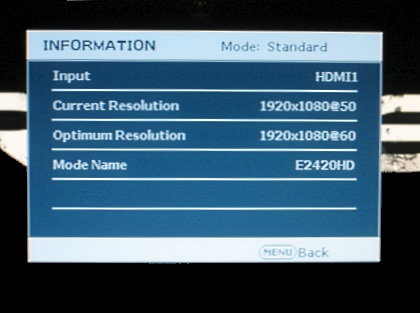

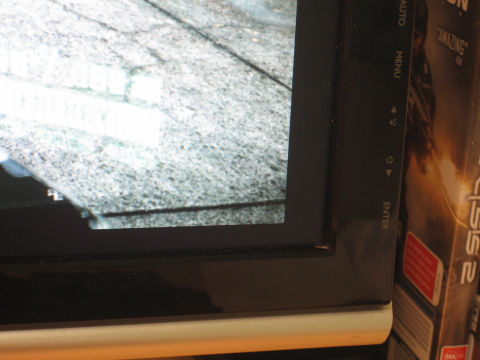
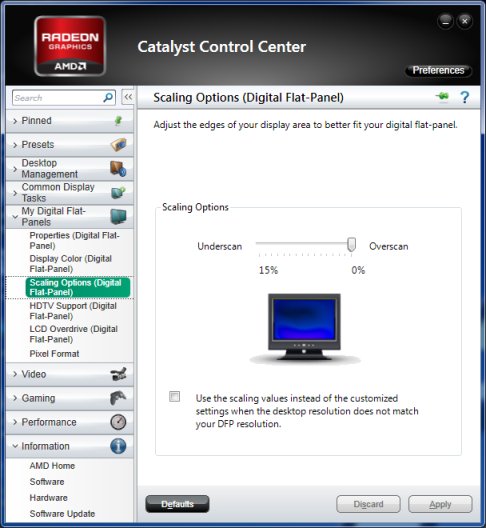
Thanks bro! The game works perfect now!
THANK YOU! had the same problem in Driver San Francisco…u saved my life! 😀