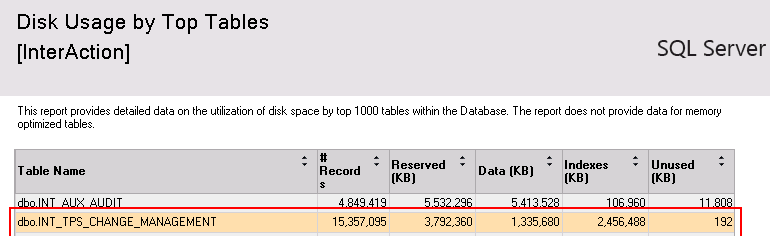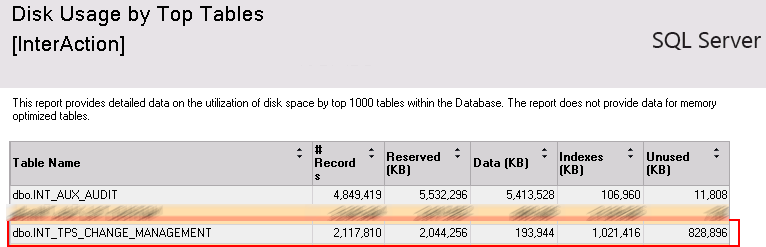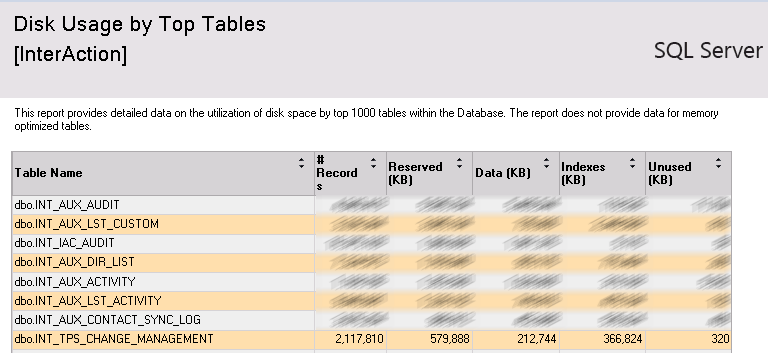InterAction CRM (by LexisNexis), has a bug that causes you database to fill up with GB of unnecessary data.
Do you have the problem?
To check, get your Database administrator to run a standard SQL Server report, disk usage by top tables.
When you run the report you will see that generally the INT_TPS_CHANGE_MANAGEMENT is one of, if not the, largest tables in the system.
If this table is large, greater than 1GB, then you have a problem.
What is causing it?
The INT_TPS_CHANGE_MANAGEMENT table is an audit table of changes that occur due to the Outlook Sync processes.
There is a clean up routine that trims this audit table of old data, but there is a bug that causes it to fail to clean up these old rows.
How can I fix it?
Surprisingly easily.
To find and fix the problem, do the following:
- Launch InterAction Administrator
- Run “User Contact List”
- Sort the list by date desc.
- You will find that most users were all sync’d recenlty, but there are one or two old users who have left the firm but still have the firm sync enabled. They will have very old dates for “Last Firm sync”.
- For each of these old sync users
- Disable the sync
- Save the changes
You can now manually execute your Database maintenance script, which should be setup to run weekly on your process manager server.
Database Maintainence
Now you can do a little maintenance on your database to
- Rebuild database Indexes
- Shrink the database
And you should saved some space on your system.
The example in the screen shots cleaned up 3 years worth of old logs
Example: 3.8GB and 15.3 Million rows of data was trimmed to 580MB and only 2.1 million rows of data.