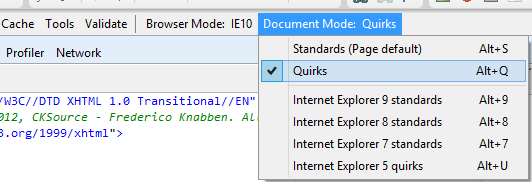The Problem
When running CKEditor (3.6.4 for ASP.NET) the editor loads but the HTML view is greyed out.
Switch to source mode and the HTML code is there but it does not render in HTML View
Diagnosis
On further investigation this error only appears to occur in Internet Explorer 10, (IE10) when the browser is running in quirks mode.
To reproduce open the following URL which takes you to a earlier demo of CKEditor 3.6.4
http://rev.ckeditor.com/ckeditor/trunk/7500/_samples/skins.html
In Internet Explorer do the following:
- Press F12 – to launch the developer Tools
- On the menubar – Look for Document Mode and change to Quirks mode
When in quirks mode the control greys out. Switch back the Standard mode and it works.
The Solution
You can control which mode the browser runs in, by adjusting the